maybe you need to disable it because of test or school requreiemts, maybe your mac become too hot and you think it’s related to the touch bar or maybe you don’t like it keep changing all the time. here’s we’ll take a look how to change touch bar in your macbook to whatever is comfortable for you.
Sonoma
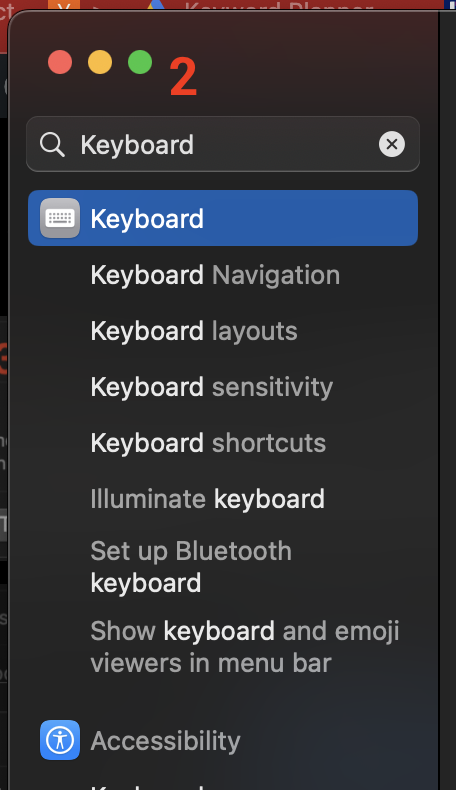
- open settings
- go to keyboard
- click “touch bar settings” (photo 3)
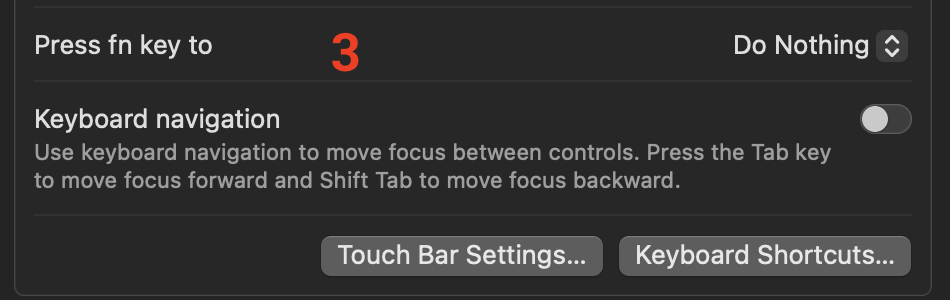
- then click “Tocuh bar shows” and pick whatever setup is good for you.
- see photo number 4
Pick your touch bar setup (photo 4):
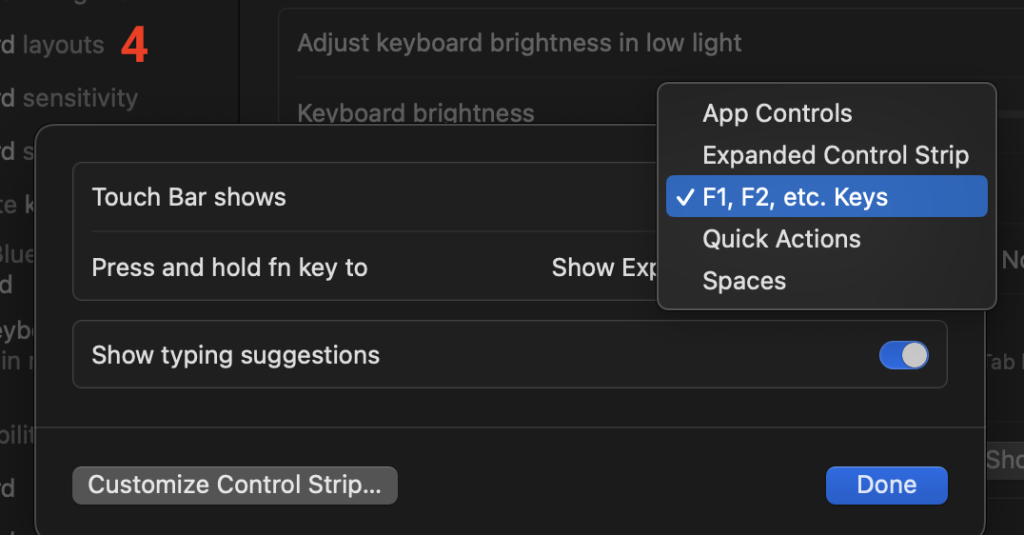
Older OS
go to settings, pick keyboard (photo 1)
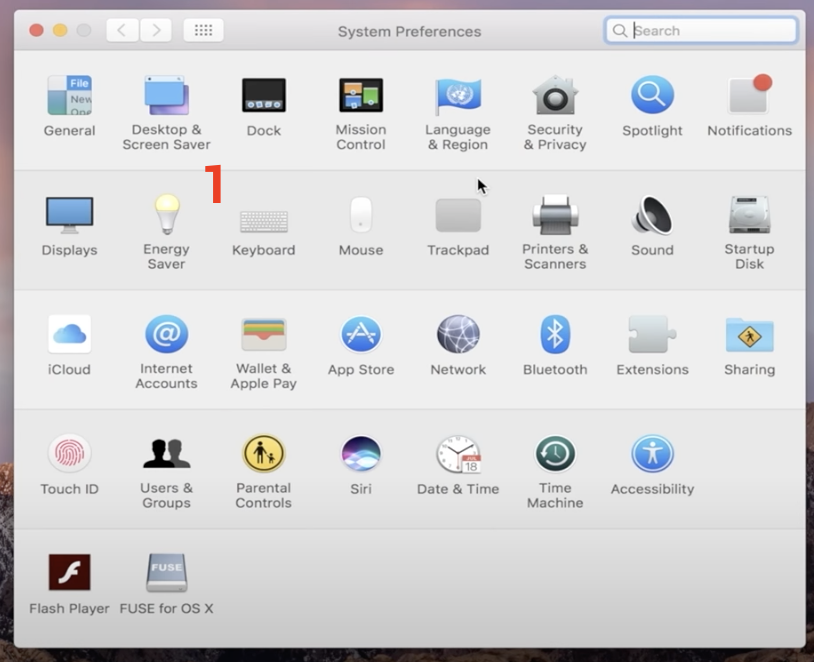
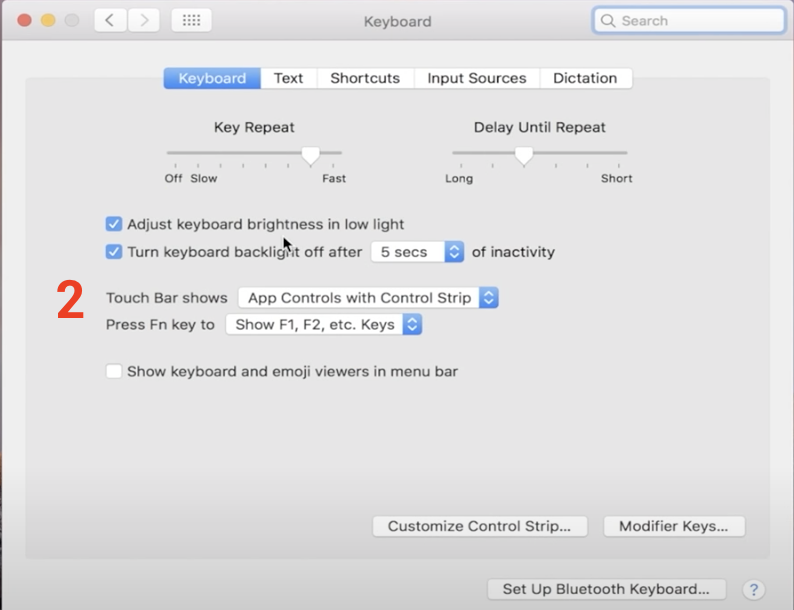
Pick “touch bar shows” and select your desire setup(photo 2):

Lior Amsalem embarked on his software engineering journey in the early 2000s, Diving into Pascal with a keen interest in creating, developing, and working on new technologies. Transitioning from his early teenage years as a freelancer, Lior dedicated countless hours to expanding his knowledge within the software engineering domain. He immersed himself in learning new development languages and technologies such as JavaScript, React, backend, frontend, devops, nextjs, nodejs, mongodb, mysql and all together end to end development, while also gaining insights into business development and idea implementation.
Through his blog, Lior aims to share his interests and entrepreneurial journey, driven by a desire for independence and freedom from traditional 9-5 work constraints.
Leave a Reply